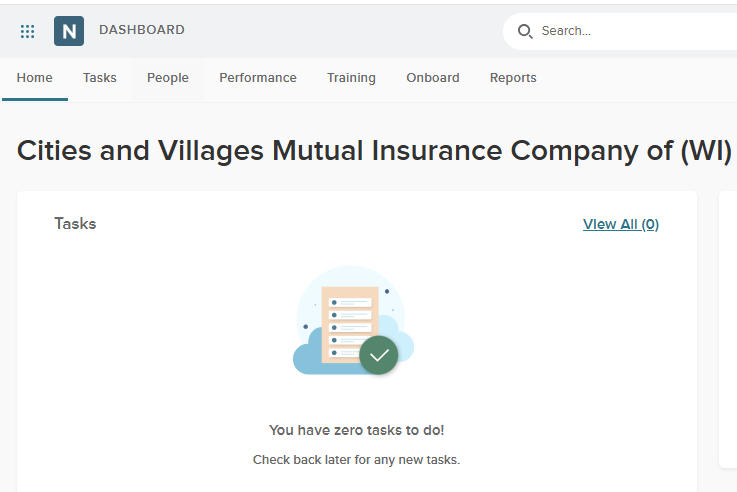NeoGov has updated the way users navigate between suites. NeoGov recently rolled out a new looking navigation bar called the “App Switcher.” It looks like 9 little dots in a square.
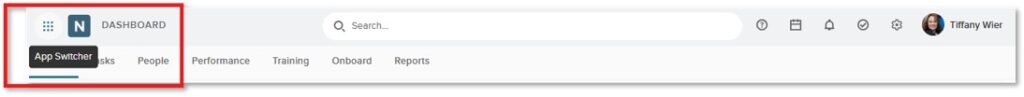
For NeoGov Admins who have multiple NeoGov Suites, you’ll navigate to this suite by tapping the 9 dots (App Switcher) to bring down your app menu. You’ll also notice the suite names have been replaced by “action” names like “Learning” instead of the regular branded “Learn,” “Onboard,” etc.
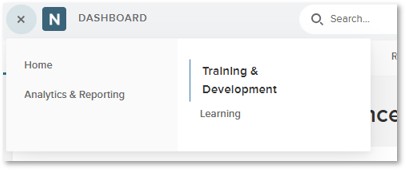
For regular NeoGov users (not admins), the “Dashboard” is now called “Home” and the left navigation is solely controlled by the top nav. links.
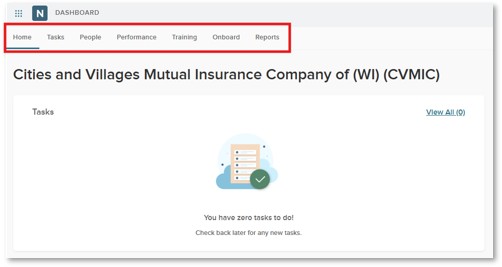
Should you have any questions, please do not hesitate to reach out to Tiffany Wier at tiffanyw@cvmic.com!